If you are an iPhone user, you probably know that there is nothing more frustrating than trying to survive the whole day with a nearly discharged battery and without the possibility of recharging from the socket - on vacation, on the trail, or abroad without a proper power adapter. So the question naturally arises - how to save battery on iPhone to extend its operation time? Fortunately, there are a few tricks and ways to save the battery on your iPhone to expand its operation by up to several hours a day. Here are ten tips and tricks to help you use your phone longer on a single charge.
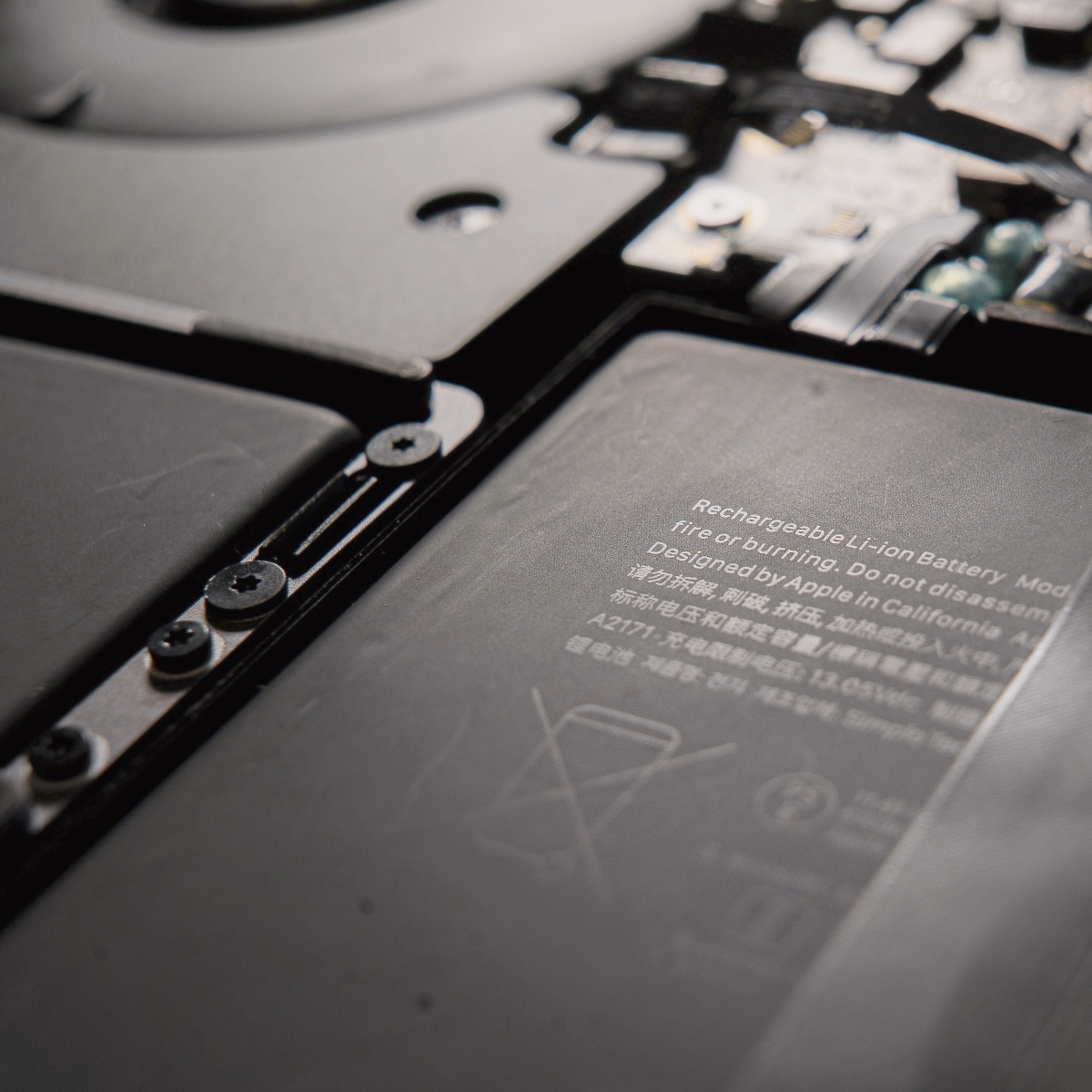
Jump to:
- 1. Disable Unnecessary Features
- 2. Lower the Screen Brightness
- 3. Use Low Power Mode
- 4. Disable Unnecessary Applications
- 5. Use Wi-Fi Instead of 3G/LTE/5G Mobile Transmission
- 6. Use Static Wallpapers Instead of Dynamic Wallpapers
- 7. Limit the Use of Sports and Fitness Apps
- 8. Update your iPhone Regularly
- 9. Use Your iPhone Less
- 10. Equip Yourself with an Extra Battery Case or a Powerbank
- Summary
- 💬 Comments
1. Disable Unnecessary Features
One of the easiest ways to save battery life on your iPhone is to turn off features you're not using (or just turn off the iPhone).
For example, if you're not using GPS, turn it off.
If you're not using Bluetooth, turn it off.
And if you do not use mobile data transmission (3G/LTE/5G) because you do not need an Internet connection for a while - turn on the airplane mode to turn off all wireless connections (remember that you will then be unavailable also by phone or SMS).
This tip is handy when you already have such weak coverage that you cannot connect effectively - searching for a network consumes a lot of battery.
2. Lower the Screen Brightness
The brighter the screen, the more energy it uses. By lowering the screen's brightness, you can significantly extend the battery life of your iPhone.
To do this, go to Settings -> Display & Brightness and set the brightness slider to a lower level. This method will save you a lot of battery life. I often lower myself when the battery goes below 50%, and I know I will not have the opportunity to recharge for a while.
Turning down the screen brightness is one of the best ways to save battery life on your iPhone!
3. Use Low Power Mode
iPhone Low Power Mode is a great feature that helps you conserve your battery when it's already on the brink of a charge. When this mode is enabled, the phone will automatically disable some non-essential functions and thus reduce power consumption.
To enable Low Power Mode, go to Settings -> Battery and enable Low Power Mode.
4. Disable Unnecessary Applications
If you have a lot of open apps running in the background, it can drain your battery faster.
To save some power, close all apps you don't usually use (simply minimizing leaves the app open in the background).
To close an app, swipe up from the bottom of the screen in an arc from the bottom to the right from your phone's home screen, then swipe up on the app's preview to close it.
5. Use Wi-Fi Instead of 3G/LTE/5G Mobile Transmission
When using mobile data, your phone uses more power to stay connected to the network.
If you are in a Wi-Fi area, switch to Wi-Fi to save battery.
To turn off mobile data completely (whether to save battery or to cut down on your phone bill), go to Settings -> Cellular and turn off Cellular Data.
6. Use Static Wallpapers Instead of Dynamic Wallpapers
Using static wallpapers instead of dynamic ones can go a long way in saving battery life and extending the life of your iPhone.
Dynamic wallpapers are constantly being processed and updated by your phone, which requires more power from your device's battery. Static wallpapers, on the other hand, remain static - they are just pictures or photos, which means they use less power.
In addition to lower battery consumption, static wallpapers speed up the device itself - a bonus. Dynamic wallpapers require more computing power, which can slow down iOS. Switching to static wallpapers can free up some processing power and improve the overall performance of your phone.
Another benefit of static wallpapers is that they can extend your device's overall battery life over your iPhone's lifetime. Constant use and charging of the device's battery can lead to its degradation over time (and replacement is costly). You can extend the overall life of your phone by using static wallpapers and reducing the strain on your battery over months or years of use.
Using static wallpapers instead of dynamic ones on iPhone can help extend battery life, improve device performance, and potentially extend the life of your phone's built-in battery. It's a simple change that could make a big difference in the long run - it's worth switching now. Dynamic wallpapers look cool, but they are not worth wasting your battery. I used them for a day as soon as they came out - then went back to the standard ones.
7. Limit the Use of Sports and Fitness Apps
Certain sport apps features, such as GPS location tracking or heart rate monitoring, can significantly affect your iPhone's battery life.
Also, if these apps are set to constantly run in the background (which they often are) or send you notifications regularly, they can drain your iPhone's battery even more. By limiting the use of fitness apps, you can save a lot of battery power and extend the overall life of your iPhone.
To do this, disable background refreshing for these apps - close them when you're not using them (because you're not exercising 24/7, are you?), and keep the frequency of the notifications to a minimum.
It's a similar situation like sleep tracker apps, but you can usually plug your phone into an outlet at night, so there's no problem.
8. Update your iPhone Regularly
Regularly updating iOS on your iPhone can extend battery life by fixing software bugs and optimizing battery usage.
In addition, updates can bring new features and power management improvements, which can also help extend battery life.
Moreover, iOS updates can help protect your device from all sorts of security vulnerabilities that can drain your battery life by running malicious processes in the background (unlikely on iOS, but always possible). Overall, staying up to date with iOS updates is a great way to ensure your iPhone's battery runs at its best.
Be sure to update your iPhone to the latest iOS version as soon as it becomes available. Better yet, turn on automatic updates and forget about the topic.
To update your iPhone, go to Settings -> General -> Updates.
9. Use Your iPhone Less
One of the most effective ways to save battery on your iPhone is to use it less often - so simply.
Limit your phone use to only essential tasks and avoid using your phone for non-essential activities such as games, movies, series, or social media. Yes, I know it's not easy. But, sometimes, it can be the only rescue against premature discharge.
And if you don't need to be on call for a while and know you'll need to be available later, why not keep your iPhone turned off for a bit of time?
10. Equip Yourself with an Extra Battery Case or a Powerbank
Finally, it's time to recharge if you've exhausted all the battery-saving ideas and still have trouble with your iPhone running out of power. If not from the socket, then from a portable source - a power bank (energy bank) or a battery case (phone case with a built-in battery). These types of cases have a built-in external battery that can give your phone an extra charge when you need it most.
Summary
I hope the ten tricks on how to save battery on iPhone I have just presented will be helpful for you.
By following my tips and tricks, you can significantly extend your iPhone's battery life and avoid the frustration of a dead phone battery.
After applying the tricks presented above, my phone easily lasts a whole day without access to electricity. So I only charge it when I go to sleep.
Next time you find yourself in a dead battery situation, test the above tricks and let me know how they work!
---------
📱 iPhone models: 11, 11 Pro, 11 Pro Max, 12, 12 Mini, 12 Pro, 12 Pro Max, 13, 13 Mini, 13 Pro, 13 Pro Max, 14, 14 Plus, 14 Pro, 14 Pro Max






Comments
No Comments