If you don't have access to truly dark skies with no light pollution anywhere, and you don't own a genuinely flat-field telescope (do they even exist?), there are high chances that your stacked astro-pictures have some gradients and tints (uneven field illumination). Do you have to live with that? Well, it depends on your PixInsight skills! This tutorial will show you the PixInsight background extraction: how to eliminate light pollution gradients, color tints, and the effects of lack of proper flat frames in your stacked astrophotography pictures.
How do those gradients and tints look like?
Look at this picture:

This picture is an astrophotography stack before further processing. It's not important how many subs there are and other exposure settings like ISO, aperture, or shutter speed. Two important factors here are:
- There is a significant vignetting gradient
- There is a significant light pollution gradient
Vignetting comes from lens/telescope imperfections, and light pollution comes from our civilization. Can we do something about it? Of course, we can.
Eliminate uneven field illumination using PixInsight's Automatic Background Extractor (ABE)
PixInsight has an amazing (yes, no other word can express it better) tool called Automatic Background Extractor (there is also a manual version, called
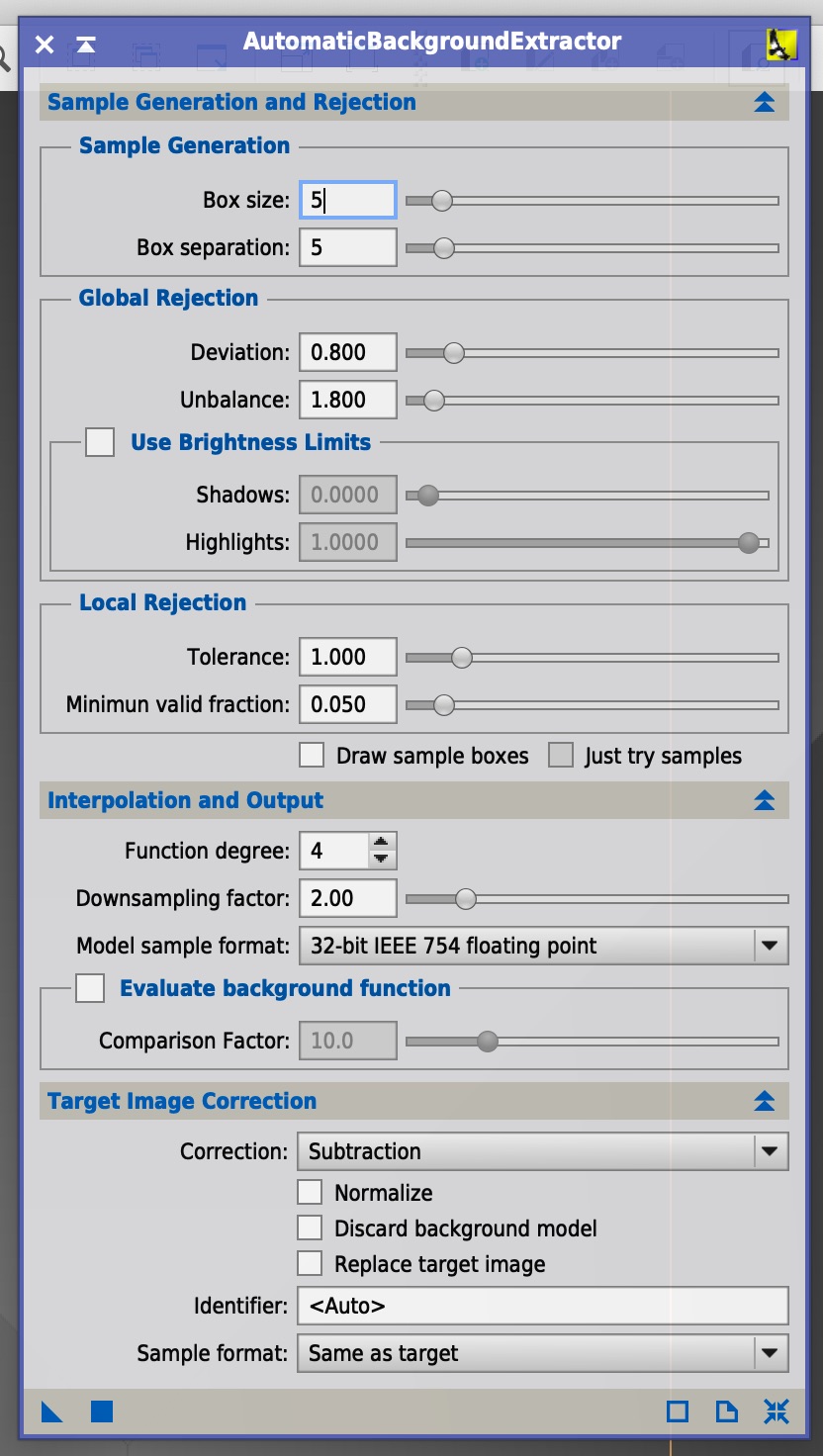
As for a start, the default values are good, except the Target Image Correction -> Correction parameter - be sure to select Subtraction instead of None. Let's apply this to my Trifid and Lagoon stack. PixInsight, as a result, gives me two pictures.


This method is not perfect - there is still some vignetting and uneven field illumination. But if you look at the base image and then on the background-extracted one - it's just hard to force me not to use this tool for astrophotography post-processing. And keep in mind that background extraction is one of the first steps you should do when you post-process astronomy images. So the image above is just a starting point (without those gradients - a good one).
If you are not satisfied with the first extraction, run the second one. Also, play with the function degree parameter under the interpolation and output submenu. The greater the number, the more ABE extracts. Experiment.
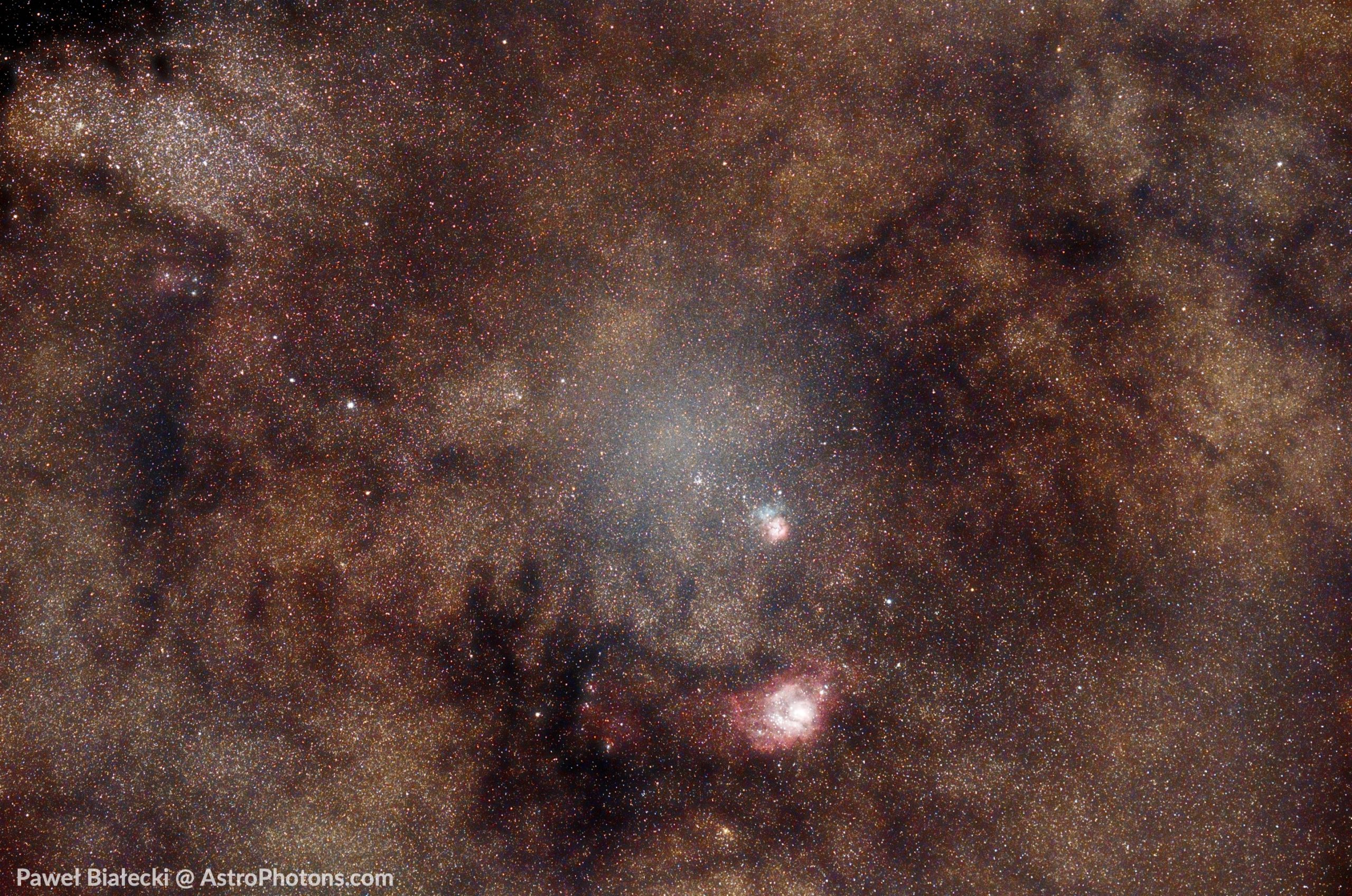
More examples of PixInsight Automatic Background Extraction
Let's run ABE on a few more images. It's strangely satisfactory for me to use this tool in my astrophotography post-processing workflow. I know it's science,
Beehive Cluster


Rosette Nebula



Leo Triplet



What do you think? Have you used this tool? Let me know in the comments sections.






Comments
No Comments